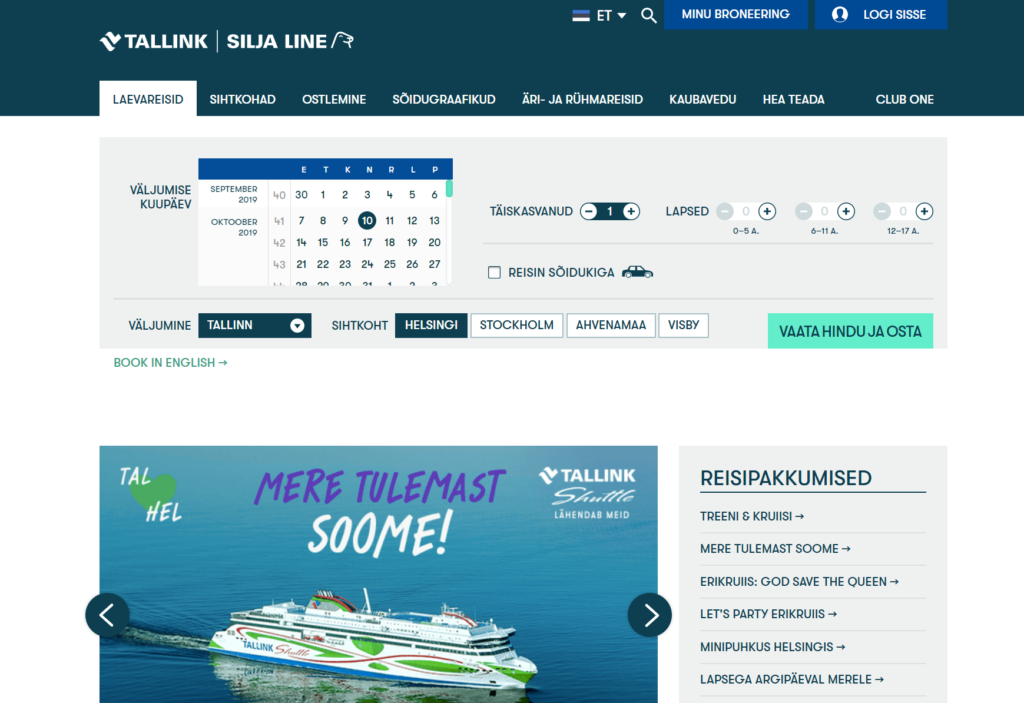What if you are in a hurry to buy a ticket from Tallink? Well, its not going to happen since in some browsers and with some screen widths there is no visible way to timetable and price info of any chosen day.
Check out the below presented screenshot of Tallink’s homepage. You can choose date of departure, city of departure and arrival, number of adults and if you are traveling with a car. But nowhere to be seen is a button to start booking.
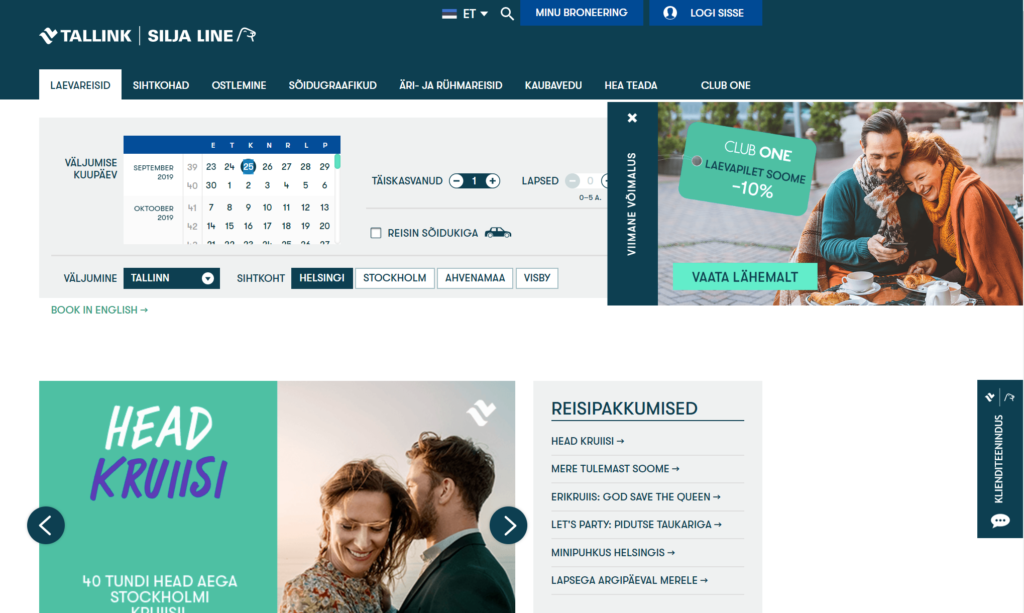
The missing primary action appears only after you click on the “close ad” x-button.
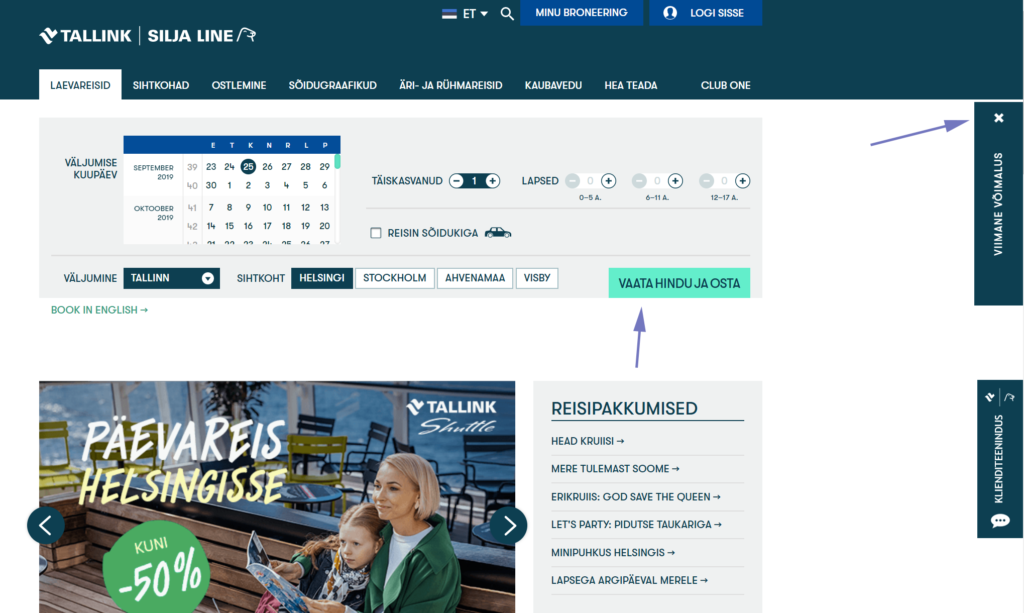
In case you are not a frequent customer and not accustomed to this web environment you may suffer from “not knowing the trick to close the ad” and it takes some time to discover how to initiate next step in the process of booking ferry tickets.
Why this has happened? Due to different browser rendering of content and differences in screen widths. One should extensively test solutions which can hide primary actions from customer’s view or never use similar solutions altogether.
There are a few more bits and bytes which should be considered here. Check out the user control elements:

Currently steppers used for entering the number off adult passengers for example are similar in design to an on/off switch and the calendar seems like an open overlay on top of the date text field and can be closed after the arrival – departure date period is chosen.

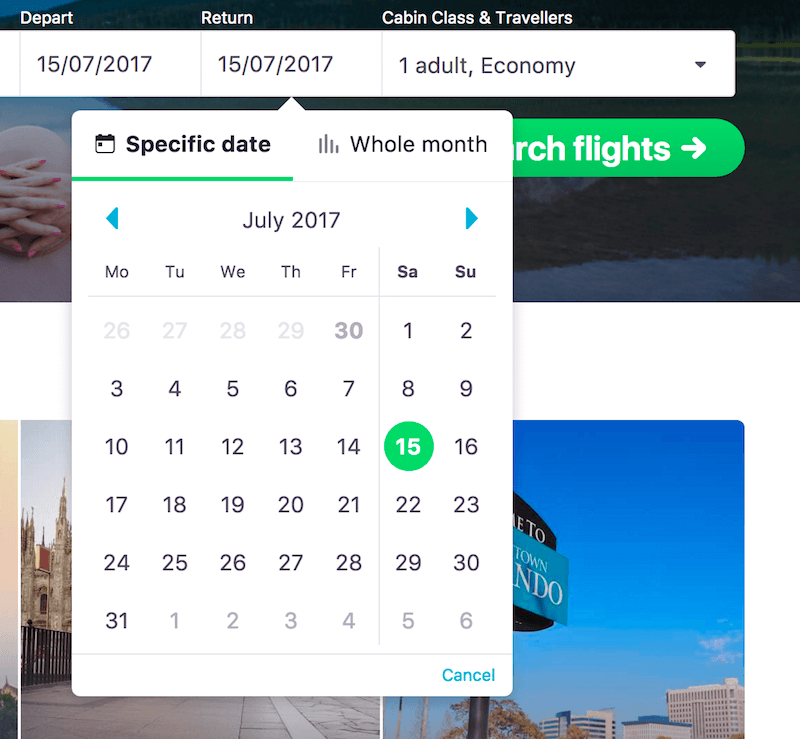
One suggestion to consider might be to place the label on top of the calendar form field as:
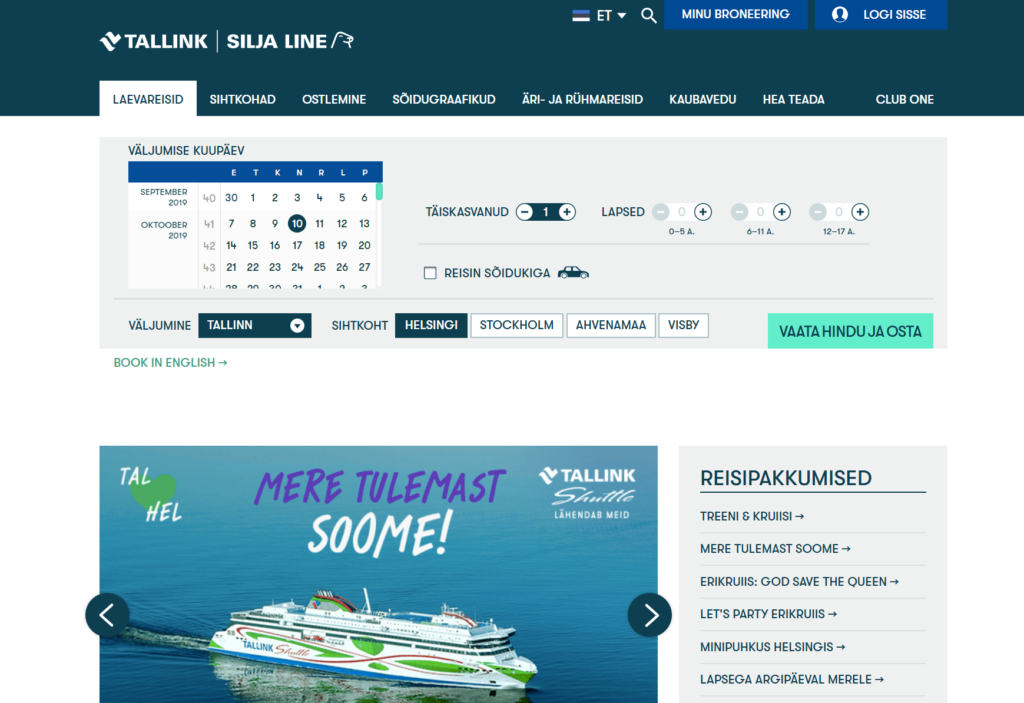
Instead of: